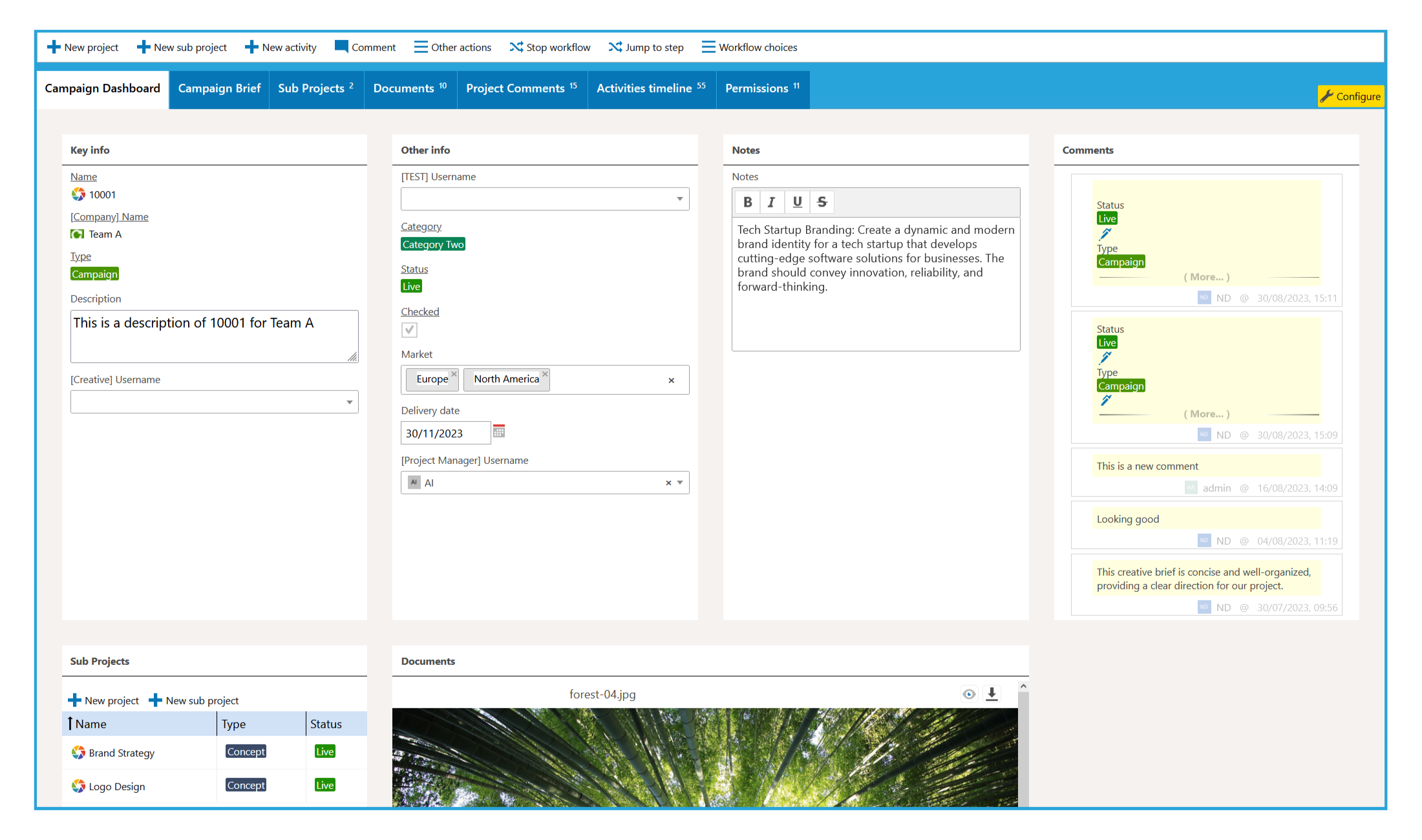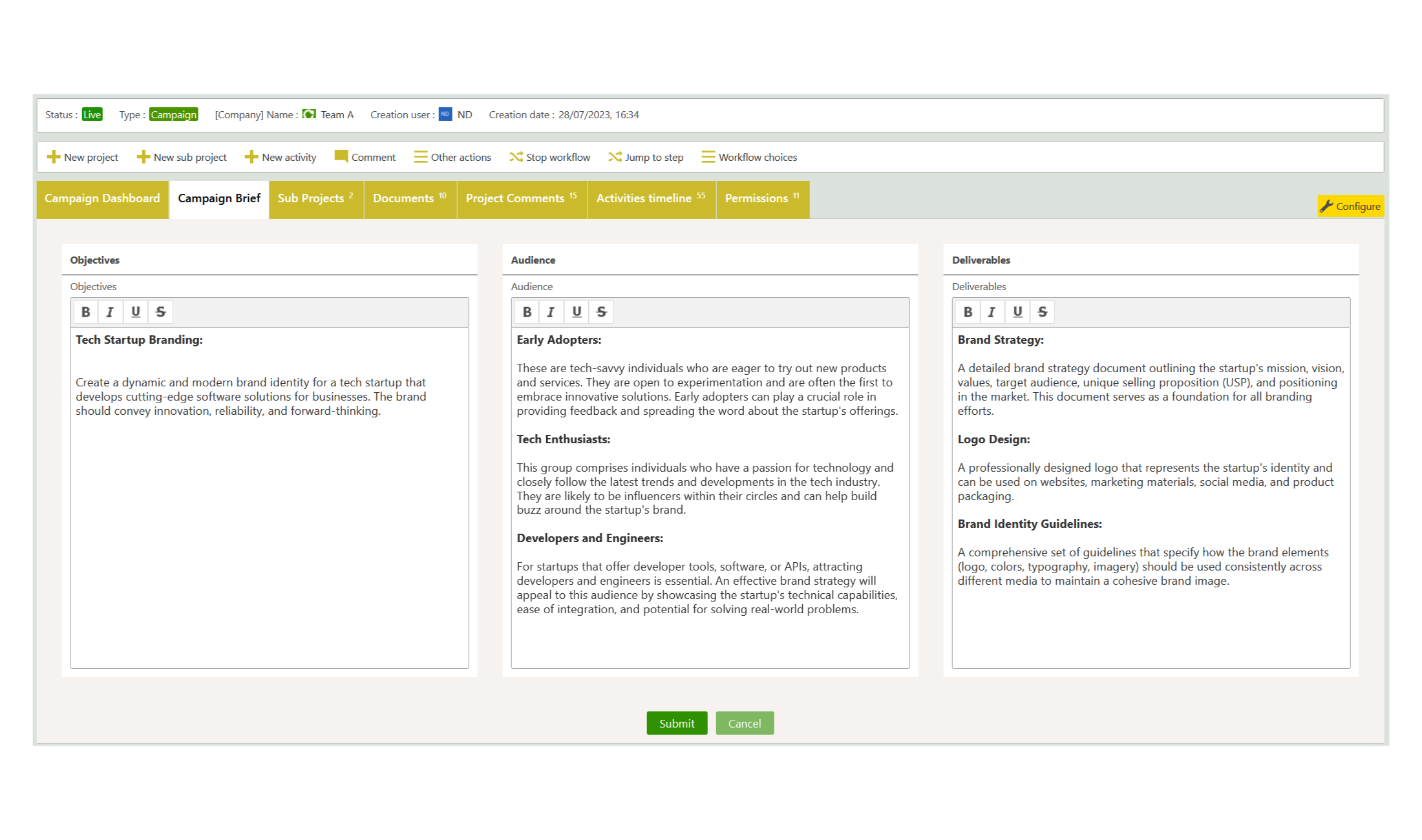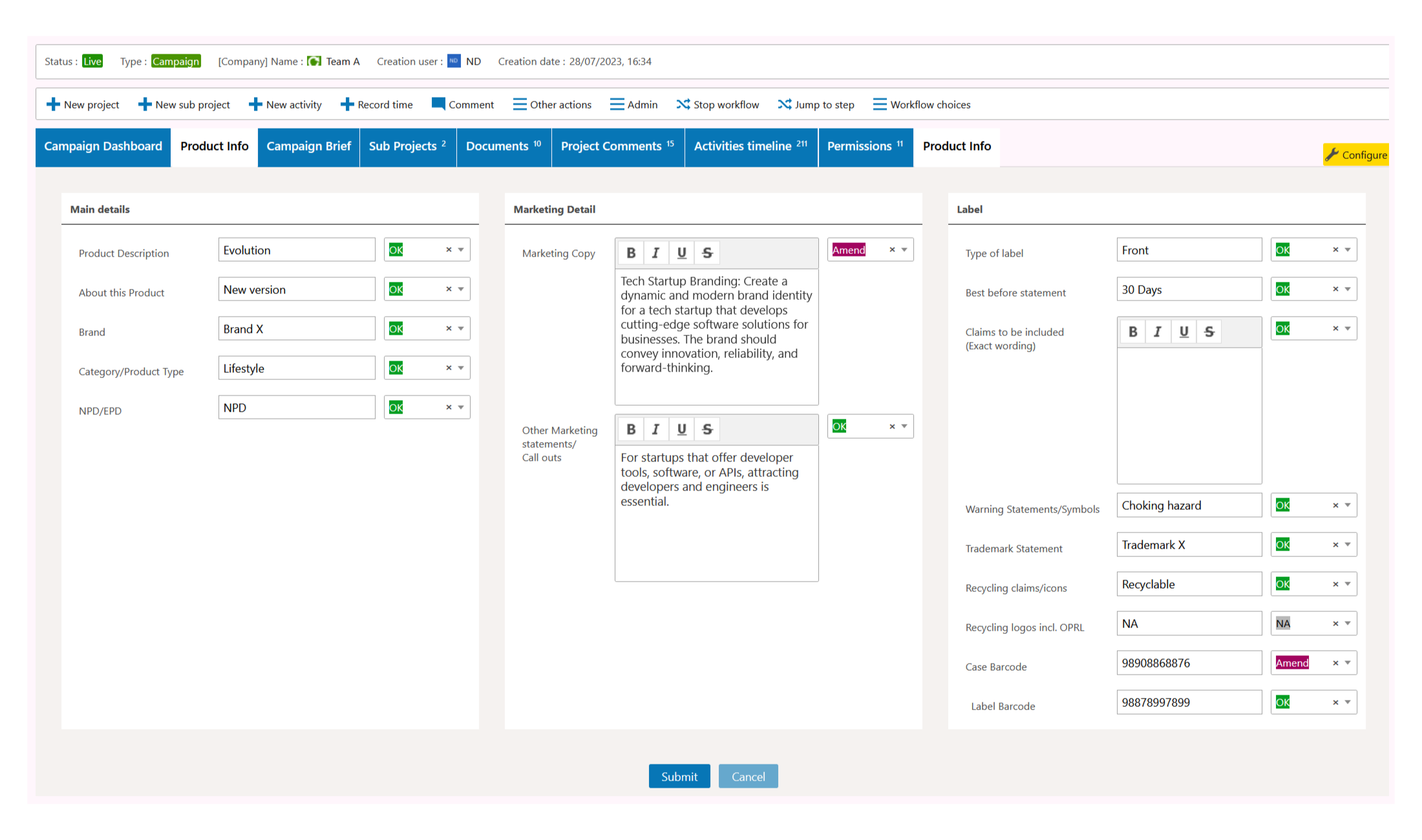Project Management
Awesome Custom Lists
Multiple spreadsheet views that give you all your project information in real time
Creative Forms
Beautiful layouts that you can design
Custom Dashboards
Colleagues and clients can see what is going on without any training
Custom Workflows
Single or multiple workflows to keep everything on track
Timeline views
Different timelines for different teams or types of work
Portals
When branding and colour are important to you or your clients
Controlled Access
High level control over who can see what
Get your Flowzone setup exactly as you want

Customers
Find out how some of our customers benefit from Flowzone
Articles
Insight and ideas
Help & Assistance
Help with getting started
Integrations
Let Flowzone talk to the systems you use
On your own server
When you need Flowzone completely within your environment
Multi Lanaguage
French and German options
Connect teams and clients
Find out how you can bring your teams and your clients together
Contact
Let's talk, get in touch with our friendly team
Additional information about Flowzone